
 |
|
|
Between Missions
 As any good soldier knows, running into battle headlong without any preparation is NOT a good idea! I did once, and that's how I got this injury here...
As any good soldier knows, running into battle headlong without any preparation is NOT a good idea! I did once, and that's how I got this injury here...
 What injury? You look fine.
What injury? You look fine.
 *points to face mask* See this? It's FUSED ON! I was hit by a Melting Flare after forgetting to seal the cockpit to my ATAC, and it welded to my face.
*points to face mask* See this? It's FUSED ON! I was hit by a Melting Flare after forgetting to seal the cockpit to my ATAC, and it welded to my face.
 That's WAY more than we needed to know, teacher.
That's WAY more than we needed to know, teacher.
Before Missions
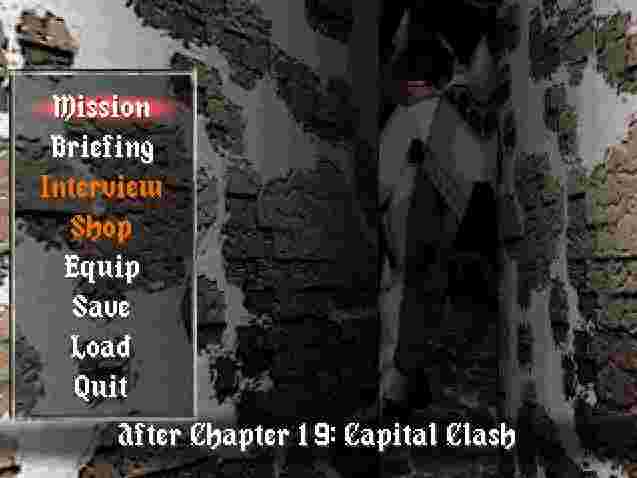
The Before Missions screen is the last thing you'll see before beginning a new mission. Basically, it's your chance to prepare for the upcoming battle. You can save your game, re-equip your team, speak with your allies, sometimes shop for new stuff, and save your game.
Earlier, we became familiar with this screen and what each option does. Now, we will go a little more in-depth on each individual command. If a command cannot be chosen (such as Shopping), it will be written in orange text.
Mission Begins the next mission, jumping you straight into battle. Do not choose this until you are good and ready. Save your game first, and fit in all the Interviews that you can.
Briefing Gives you a view of the battlefield, along with your team's positions, the bad guys positions, and possibly the mission objective. While on the 3D map screen where the Briefing takes place, you can zoom the map in and out with the Right Control Stick.
Interview Speak with your team members to boost morale. Due to the limited time before a battle, you may only speak 3 times, so use them wisely. Morale can affect the game's ending; so see the Interview section for more information on Interviewing and Morale.
Shop Purchase new equipment. Open only on a select few chapters. If the shop is open, the Shop text will be displayed in white, not orange.
Equip Allows you to re-equip your characters, or switch their ATAC. More on this later.
Save Save your game. Please read Saving Properly later on for info on how to save without wiping out your game.
Load Load a game.
Quit Returns to the title screen without saving.
That's a basic rundown/review. Now, for more detail on the commands that jump you to separate screens.
Interview Screen
Move the cursor up and down and highlight the name of the person you want to interview. A text message will be displayed as that character talks to you. When he is done speaking, Bastion will ask if you wish to speak to anyone else. Select another person, or the same person if you wish and talk again. Once you have talked 3 times, the Interview screen closes and you won't be able to select it until the next Before Mission screen. For more information on Interviewing, visit the Interview section of the shrine.
Shopping Screen
During certain chapters (which are listed in the shopping section of the shrine), you'll be able to visit the shop. The shopkeeper's name is Armory, and he's normally a pretty kind guy, until you try to buy something without having enough money, or when you try to sell something that's equipped.
Here's a list of things you can do on this screen. For information on when the shop is open and a list of stock, head to the Shopping section of the shrine.
Buy: Purchase equipment. After choosing Buy, choose Weapons to buy weapons, Stones to buy stones, and Amulets to buy Amulets. It's generally a very good idea to buy Weapons first, then Stones, and then Amulets if you have some spare money. When a weapon, stone or amulet is highlighted, look at the bottom of the screen at your team members. Highlighted team members mean that those team members can equip that piece of equipment in the ATAC they are currently piloting.
Sell: Sell equipment. After choosing Sell, choose Weapons to sell weapons, Stones to sell stones, and Amulets to sell Amulets. You cannot sell equipped equipment, so don't try.
Exit: Leave the store.
To counteract the high price of equipment, try and keep one of each of the weakest weapons in the game as well as one of the weakest stones in the game. When it's time to buy new equipment, buy each piece one at a time by equipping the really weak stuff on a certain character, then buying the good new stuff for them. Sell the stuff you were using the mission before, and then equip your new gear. Repeat with other team members, swapping your weak stuff in for your current stuff, buying the new stuff, then selling the current equipment, de-equipping the weak stuff, then finally equipping your new stuff. For more detail on equipment, check out the Equipment section of the shrine.

 Anyhow, tomorrow's lesson will teach all of you...
Anyhow, tomorrow's lesson will teach all of you... ...How to kill stuff?
...How to kill stuff?
 Um... yeah.
Um... yeah.
|
|
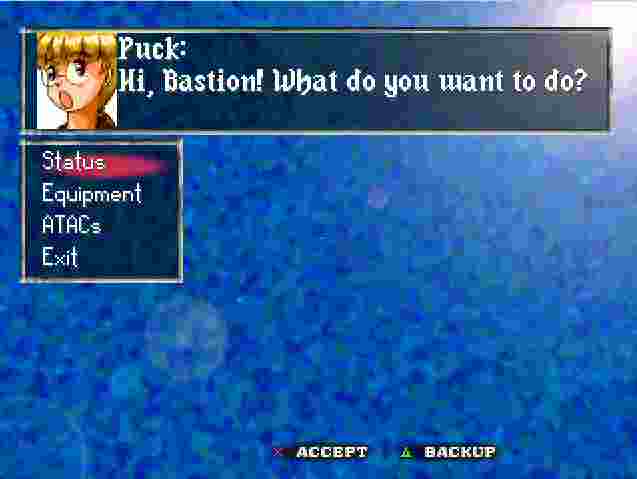
 You make it sound so easy, buying weapons and stones. That Shopkeep hates me for no reason, I swear.
You make it sound so easy, buying weapons and stones. That Shopkeep hates me for no reason, I swear. That's because you're a bandit!
That's because you're a bandit!