
 |
|
|
Basics & Controls
The (in)famous 2D sidescroller beat-em-up D&D game is now here to have all it's secrets stripped wide open. Dungeons & Dragons: Shadow over Mystara is a sequel to a game called Dungeons & Dragons: Tower of Doom. The game itself makes a few references to the prequel. The control system is a bit awkward to veteran beat'em-up gamers, especially if you use any of the three magic-wielding classes and may need a few attempts to get used to, but that's what this page is for:
Controls
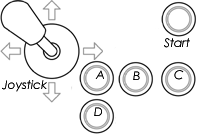
| Control | Use | Other |
|---|---|---|
| Joystick | Movement. Up, down, left, right. Push left or right twice fast to run. | None. |
| A. | Attack. Simple and tends to be the button of choice for melee players. | None. |
| B. | Jump. Running start for a longer hop. | Switches between circles in the spell/item ring. |
| C. | Access item/spell ring. Push again to rotate. | None. |
| D. | Use Item/Magic. | Also shuts down the item/spell ring. |
| Start. | Insert coin. Push start. Get into the fray. | By pushing start instead of A in the character select screen, you have access to an alternate version of that character. |
Special Moves
| Combination | Use | Usable by? |
|---|---|---|
| A,A,A.. | Attack Combo. Deals up to 4 hits with most characters. Elf can deal up to 6 hits, Mage has no comboing capability whatsoever, but can continue with a shoulder charge. | Everyone. |
| Hold A | The kick attack, although Mage does a shoulder charge and dwarf performs a headbutt. Tends to do little damage, but knocks an enemy out of your way. Can also be performed with D when you have no items | All. |
| Forward, A | Slam Attack. Knocks enemies around, giving you a breather or simply ending a smaller combo attack. Mage has a fast but short-ranged dagger stab that has chance of dealing critical damage and stunning an enemy. | Everyone. |
| Hold A, Backwards | Shield block. As long as you keep holding A, you'll block most frontal attacks. You need to have a shield to perform this. | All but Mage and Thief. |
| A, while blocking | Block and counter. After blocking a hit with your shield, you perform a riposte and can continue with a serioes of your own attacks. | All but Mage and Thief. |
| Quarter-Circle forward + A | Dash Attack. Some characters deal more hits than others, some knock the enemy around and some dash further. | All but Mage. |
| Down, Up, A | Aerial Attack. Often knocks enemies up along with your attack. Elf and Dwarf have especially damaging versions. | All but Mage. |
| (while jumping) Down + A | A downward stab with weapon. Elf bounces after each hit. Looks funny with Cleric | Everyone. |
| BB | Backstep. A short hop backwards. Not all characters behave the same; Thief has a backflip and The Mage teleports, giving them a window of invulnerability. | Everyone. |
| Down + B | Crouch. Good for evading those pesky insect swarms. You can attack, but lack comboing ability. Walking slows down to a crawl but picking items up is very fast. | All. |
| Quarter Circle forward + B | Slide. Pick up items really fast under the noses of your friends; Get out of tight situation with this silly-looking maneuvre. | All. |
| Up + B. | A High Jump. Useful to each in their own accord. | All. |
| A + B. | Desperation Attack. An attack that takes a small amount of your HP to clear enemies around you quickly. Grants a small window of invulnerability as you perform this move. | All but Mage. |
| ABC | The combination for the ultimate magic. All players must hold buttons before Mage pushes his buttons to unleash.. Final Strike. | All. |
How to do shopping
So you've finally gotten rid of the evil boss and you're in the shop wondering what you should get with your bloodmoney. Whoops! Time's a'tickin' away! Anyways, as you can see from the screen below, your inventory & cash is in the NW corner, and the shop inventory is right there on the table. By moving your hand (The one in question is a Cleric's hand.) on the items, you'll get the name of the item and the price. Push A to purchase, but be sure to have space in your inventory if you want any of the consumable items. Healing potions are one-shot and they heal instantly. No space? You can sell items by taking your hand on to your inventory and pushing (and holding) A on an item you wish to sell and dragging it to your garbage can. Pawning items has never been so easy. Oh, and a word of warning; No refunds. So make sure you know what you're doing. When done, push the exit button.
Also, you can transfer your money to another player by placing your hand so that they are interlapping. Then press the C button to give the player 10 silver, or D for 100 silver. Highly useful for getting the acclaimed Two-Handed Sword or the Morning Star in party play.
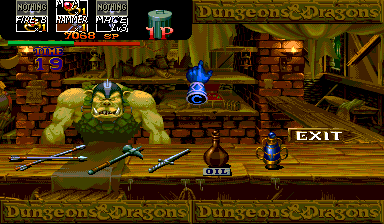
Fun things to do: 'Click' on the shopkeeper for information. Some buy skins/horns/eyes and pay you with useful items.
|
|