
 |
|
|
Manual
Star Ocean is not a beginner's RPG; it's quite complicated and hard to get good at unless you have good reflexes and a good understanding of the skill system. It has similarities to Tales of Phantasia and Star Ocean: Second Story, but enough differences to be confusing. So here's my manual! I assume basic knowledge of RPGs (e.g. that you would know how to play FF4 or Super Mario RPG). You can check out sub-manuals below:
Battle System
Controls
There are four states you can be in in this game. The field refers to a town or dungeon. The world map looks and plays exactly the same as the field, but a small map shows in a corner of the screen, and you can save at any time. Battle happens when you are attacked by enemies, and the menu screen can be reached from the field or world map.
Assuming you keep the normal controller configuration:
FIELD CONTROLS:
A: Examine/Search/Talk/choose dialogue option/use Flint Stone or Ocarina
B: Hold down to run once you've learned the Dash Ability; cancel dialogue option
X: Go to menu screen.
Y: Not used
L/R/Start/Select: Not used
WORLD MAP CONTROLS:
A: Examine/Search/choose dialogue option
B: Hold down to run once you've learned the Dash Ability; cancel dialogue option
X: Go to menu screen.
Y: Go to a Private Action outside towns
Start: Turn world map on/off
L/R/Select: Not used
BATTLE CONTROLS:
A: Select target/menu selection
B: Cancel target/menu selection; when no target or menu windows are open, allows you to switch your active character using direction buttons.
X: Open circle menu.
Y: Allows you to choose a place to manually run to using the directional buttons.
Start/Select: No use.
L/R: Use a predefined technique (fighters only).
MENU CONTROLS:
A: Choose selection
B: Cancel selection
X: Open a sub-menu if applicable
Y: Switch between item description and stats.
L: Move up one screen of items/skills/techniques/characters.
R: Move down one screen of items/skills/techniques/characters.
Start/Select: Not used.
General Information
Most of the gameplay revolves around various points you accumulate. Here's a rundown.
Fol: This is the monetary unit in the game. You get this by defeating monsters (seen as a gold jar, with the amount ending in a V) and (rarely) finding it around. You buy stuff with it.
EXP: Experience points. You also get this from defeating monsters (seen as a gray jar, with the amount ending in an E). After you gain enough experience, your character's level goes up. When that happens, your statistics increase, and you may learn new fighting techniques or spells.
SP: Skill Points. You get these when you level up, and they can be spent on Skills. More on that below.
There are several types of Skills with various uses. When you obtain a Skill, everyone in the party (or at least, everyone who can use that particular Skill) will automatically learn it at level 0. Most Skills can be leveled up by spending SP on them. Skills can go up to level 10.
- Regular Skills can be bought in Skill Shops in towns. These fall under the categories of Knowledge, Technique, and Sense. These skills have two purposes: firstly, leveling them up may give you bonuses in stats; secondly, they affect Ability levels (see below).
- Combat Skills can also be bought at Skill Shops. However, they are not used in Abilities, nor do they give you bonuses. Instead, they trigger special effects (such as surviving critical hits, counterattacking, etc.) in battle, at a given rate. Level them up by spending SP on them. The higher the level, the more often the effect will be triggered.
- School Skills: Each fighter knows exactly one School Skill. Leveling it up has two purposes: The MP cost for techniques will go down, and you'll have a higher chance of learning Secret Techs.
- Secret Skills: You have to find these or obtain them in some way. You can't level them up. The only thing they do is allow you to learn Secret Techs associated with them by using other techs over and over again. Different characters can learn different Secret Skills. Usually obtaining a Secret Skill will teach it to all eligible characters, but the Pa Kwa Zhang Skill must be taught individually to whoever can use it by using the Ancient Scroll item.
Abilities (aka Specialties) provide various effects such as item creation, changing the encounter rate, etc. To learn an Ability, you must first learn 1-3 associated regular Skills, to at least level 1. As you level up these Skills, your Ability level will also increase. The effectiveness and success rate of the Ability rises as its level goes up. See Abilities for more info on how to use them.
Talents: Each character starts with a set of Talents. Certain Talents are required for certain Abilities to work properly (a character without the proper Talent can still use the Ability, but it will almost always fail). Most Abilities can still be randomly "unlocked", even if you don't start with it, by continually using an Ability that needs it. You can view your Talents from the Status screen.
Each character has an Approval Rating for every other character. Basically, it's a measure of how much he/she likes the other person. If this rating is high for a particular character, it'll affect two things: the ending you get (if you don't have a high AR for anyone, you'll get an "alone" ending) and how the character acts in battle. Fighters will protect those who they have a high AR for, and spellcasters will heal or augment those they have a high AR for. Having a high AR for a character also increases the chances of becoming "angry" when that character dies in battle (see the Battle Manual for more info).
There isn't any real way to check how high the AR ratings are, so I can't offer a whole lot of information about it. I do know that two ways of raising it are fighting in lots of battles together, and making certain choices in one-time Private Actions.
Unlike FF games, you can do several transactions while still in the same shop screen. Here's how:
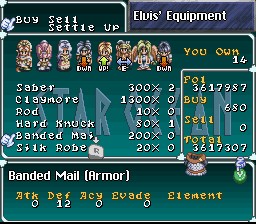
You can see the name and description of the item you wish to buy/sell on the bottom of the screen. Pressing Y will toggle the description with the stats of the item. Press right and left to add or subtract that item from the total at the right. For example, on the picture above, you're buying 2 Sabers and 1 Hard Knuckle for a total of 680 Fol. The "You own" at the top right tells you how many of that item you already have. You can never own more than 20 of any item. You can't buy more than you can afford, by the way, so don't worry about that. Below that is the amount of Fol you currently have, how much you're buying, how much you're selling, and how much you would have when everything was finished. After you select the items you want to buy, press B to return to the Buy/Sell/Settle Up mode. You can now go back and select more items to buy, or select items to sell. When you're finished, select "Settle Up".
The arrows by each character tell how the new item rates with the one they have on. A red down arrow means the new item is weaker than the equipped one; a green up arrow means it's better; and a gray sideways arrow means it's equal. The "E" means the character's already equipped with that item. Note that the criteria for "better" and "weaker" might not be the same as you would choose; some armor has better elemental protection, for example. For an explanation of stats and elementals, see the Menu Explanations, under Status Menu and Item Menu.
The Sound Mode is accessible from the startup screen.

As you play the game, you will unlock sound effects and music tracks. The effects and tracks will be unlocked as soon as you hear them and save your game. (The total amount of tracks and effects you can hear is combined from all three save games.) Unlike Star Ocean 2, doing this doesn't allow anything but hearing the sounds. ^^; See Downloads for a way to hear all the music tracks, even the "dummied out" ones.
The L button will always put the selected music track backwards by one, and the R button will send it forwards by one. The X or A button selects your choices. The buttons at the top of the screen control the playing directly; Exit returns to the startup screen, Stop, Play and Pause are self-explanatory, the next two buttons work the same as the L and R buttons, and the last one manually fast-forwards the current track.
The next ones can be set by using the left and right directional buttons. The BGM.VOL controls the volume of the music, and the SE.VOL controls the sound effect volume. PAN lets you choose how far left/right you want the music to lean. You can choose your speaker setup with OUTPUT. Setting P.MODE to CONT means that as soon as each track reaches the "repeat" point, it'll fade out and go to the next track that you've unlocked. RANDOM is the same, but instead of going in order it'll choose a random track. The DSP setting controls different sound output reverb options.
Here's the sound effect list:
- 1-38: SFX
39-58: Voices from the intro
59-103: Ratix
104-146: Milly
147-161: Dorn
162-198: Ronixis
199-230: Iria
231-263: Cius
264-295: Joshua
296-324: Tinek
325-354: Marvel
355-384: Ashlay
385-423: Perisie
424-452: Fear
453-472: Jie Revorse
473-520: More SFX.