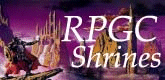
 |
|
|
Manual
The following is a general manual; it lists controls and basic gameplay ideas. For more detailed explanations of game elements, check out the sub-manuals:
Battle Manual
In the field: (The field is anywhere besides the world map and battle.)
A: Talks to people, reads signs, examines objects, etc. If someone's equipped with the Sorcerer's Ring accessory, the A button shoots a beam which interacts with puzzle elements in some dungeons. Go up to a "pushable" item and hold A to push or pull it using the directional buttons.
B: Cancels any decision-making (or automatically chooses "No"). If someone is equipped with the Jet Boots accessory, holding B down while using the Control pad makes Cless run.
X: Opens the main menu.
Y, L, R, Start, Select: Does nothing.
On the world map:
A: Summons Airbird if you have the Wing Pack Rare Item.
X: Opens the main menu.
Start: Toggles the small world map on/off.
B, Y, L, R, Select: Does nothing.
In battle:
A: Uses Cless's slash attack, accepts menu option.
Up + A: Uses Cless's thrust attack.
B: Uses Cless's normal special attack, cancels menu option. If Cless has the Combo Command item equipped, the B button will execute the technique after the directional pad has been pressed in the right directions. (See Techniques for info.)
Up + B: Uses Cless's alternate special attack.
Y: Press several times to switch between battle targets. Hold down and press left or right to scroll quickly between targets.
X: Opens battle menu (pauses game).
Start: Pauses game.
Select: Does nothing.
L: Walks left. If you're at the left side of the screen, begins escape countdown.
R: Walks right. If you're at the right side of the screen, begins escape countdown.
On Airbird:
A: Moves forward.
B: Lands (if you're not over water or mountains).
Left and right: Turn left and right.
Up and down: Nose up or down.
Start: Turn on/off world map and compass.
Y: Hold and use the control pad to move freely (like in FF3/FF6j).
Unlike FF games, you can do several transactions while still in the same shop screen. Here's how:

You can see the name and description of the item you wish to buy/sell on the bottom of the screen. Pressing Y will toggle the description with the stats of the item. Press right and left to add or subtract that item from the total at the right. For example, on the picture above, you're buying 2 Mithril Meshes, 1 Holy Rod, and 1 Mithril Gloves for a total of 76000 gold. The "OWNED" at the bottom right tells you how many of that item you already have. You can never own more than 15 of any item. You can't buy more than you can afford, by the way, so don't worry about that. When you're done, press A to finish the transaction.
At the top right you can see how much gold (money) you have.
The arrows by each character tell how the new item rates with the one they have on. A red down arrow means the new item is weaker than the equipped one; a green up arrow means it's better; and a gray sideways arrow means it's equal. The green "E" means the character's already equipped with that item. Note that the criteria for "better" and "weaker" might not be the same as you would choose; some armor has better elemental protection, for example. For an explanation of stats and elementals, see the Menu Explanations, under Stats Menu and Items Menu.
The "TOTAL" tells you how much money you will have spent (or gained, if you're selling) when you're done.