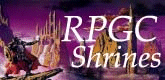
 |
|
|
Downloads
Well, first off, you might be wanting to get your grubby hands on an Illusion of Gaia ROM. Try Bob's Emulation first. If that's down, a good place to try is Pure Emulation.
Next, why not enjoy some sample music from the game? Click here for some MIDIs from the game (41K). Or, you can listen to the entire soundtrack in SPC format by clicking here (980K). To listen to SPCs on Winamp, download the SPCAmp plugin from ZSNES (go to the Files section).
Finally, for those of you who have missed a Red Jewel somewhere, here are some save states for you. A bit of explanation might be in order. The files used by the ROM are as follows:
.SRM file is the emulated battery save. So when you save your game normally, it goes into this file.
.ZST file is a "save state": a file which saves exactly where you are in the game. You can save this using ZSNES options, at any time at all. However, this file only works with ZSNES, not other emulators.
Either way, the file name must be the same as the ROM name. So if your ROM is called gaia.fig, you must rename the file gaia.srm or gaia.zst (depending on the file you're downloading). If you don't want to lose the save states you already have, first rename them (to something like gaia2.srm or gaia2.zst) and then put these files into that directory.
So here are the save states; in Dao, with 50 Red Jewels. Click here for the SRM file (8K); click here for the ZST file (94K).