
 |
|
|
Information
Chronicle of the Radia War? Never heard of it!
Chronicle of the Radia War, also known as Radia Senki, was released by Tecmo in 1991, but it never made it outside of Japan. It's an action-RPG, where you control a party of up to 5 characters, and you get into random battles, but you can only control one character... your allies are left to fend for themselves (although you can give them some basic battle commands). All in all, it's a really good game considering the system it was on. In 1999, a patch was produced by dreamless, Jair, and [cx], and we could finally play this game in English. Huzzah!
Come on... explain these menus... please?!
When you're walking around, pressing the "A" button will bring up the following menu:
Tool -This allows you to use your items. Selecting it will give you three more options:
Medic -These are where your main healing items (Potions, Herbs, Unstuns, Wakeups, Purifies, and Revives) are found. You can have up to 9 of each of these.
Prize -These are special items you can win from enemies (Meats, Bones, Tusks, and GadoraThorns). You can have up to 99 of any Prize, except for GadoraThorns, which have a maximum of 3. You can either use them or sell them for cold, hard cash.
Item -This is everything else. In this category range everything from specialty healing items to special items used for story purposes. You can have up to 18 items in this category at a time.
Gear -This is how to deal with the special items you can equip (Keep in mind that each character can hold up to 6 of these items at a time). Selecting it will give you three more options:
Equip -This menu allows you to equip and unequip an item on a character. Keep in mind that a character cannot equip an item (s)he is not currently holding, nor can a character equip an item (s)he is not able to equip or two items of the same category. For example, if you want to replace Darus with a better ring, you'll have to unequip his old ring first. Pressing "A" on an item will either equip it (if possible), or unequip it (if it's currently equipped).
Trade -This allows you to trade equipment between characters. Just select the item you want to trade with the "A" button, then go to another character's inventory and select the item you want to trade for it, and presto! You don't have to trade items either. If a character has a blank spot in their inventory, select that instead of an item to just give them the equipment.
Drop -If your space is getting tight, you can use this command to drop any piece of equipment from your inventory. But this should only be used when in a dungeon. If you're near a town, it's better to sell your inventory than to drop it.
Advice -Lost? Don't know what to do? Want to see what the characters' faces look like? Selecting this option will have somebody in your party give a hint on where you're supposed to go next. Very helpful, indeed.
Tech -Techs are the magic spells of Radia. Aside from the Hero, each character can learn up to 4 techs by using scrolls. Using this menu, decide which tech you want to use and use it!
Stat -Use this to access a character's statistics for your browsing pleasure. An explanation of the stats:
HP -A character's life force. Every time a character is attacked, their HP is diminished. When it reaches 0, that character dies, and can no longer fight. If the hero dies in battle, the game is over.
Level -When a character gets a certain number of experience points, they advance a level. Whenever somebody goes up a level, their statistics increase.
Exp/Next -Defeating enemies yields experience points, which can be seen here. The number on the left is the total number of experience points that character has accumulated, and the number on the right is the number of experience points needed to advance to the next level.
Attack -The higher this number, the more damage you do to enemies when you attack them.
Defense -The higher this number, the less damage enemies do to you when they attack you.
Speed -I'm not sure, actually...^^;
Agility -I'm not sure, actually...^^;
Exit -Use this command to exit you out of the menu. It's even faster just to press the "B" button, which has the same effect.
OMG!!!!!!!! I'm in a battle! What do I do... WHAT DO I DO?!
Battles are quite easy in this game. You only directly control the hero character. Move him around with the control pad, have him stab with his sword using the "B" button, and have him access the menu with the "A" button. The menu is the same as it is on the field, although you cannot access "Advice" or "Stats", and you are given two new options, which are explained as follows:
All -These are battle commands that deal with all characters of your party:
Fight -The default setting. Selecting this will have all characters act on their own accord and fight freely.
Regroup -Selecting this gives you the option to have all your characters meet up in a single spot. Keep in mind that they won't do anything once they're there, so if you want them to start fighting again, you'll need to give them another battle command.
Trick -The game's fancy way of running from battles. Select this and all your characters will play dead. If the enemies fall for it, they'll leave. If not, the battle continues.
Indiv -These are battle commands that deal with only a single character:
Rush -With this command, you can force a character to only attack a single enemy. The character will ignore other enemies and concentrate all their firepower toward their target.
Move -This is basically the same as the Regroup command, but it only affects a single character.
Defend -Character taking a beating? Select this and they'll avoid contact with the enemies as much as possible.
Fight -Identical to the Fight command under the "All" option. This returns a character to their default mode of fighting freely.
Um... Status Ailments?
Status Ailments are really easy to figure out in this game. Simple, I say!
Poison -When a character is poisoned, (s)he will have his/her HP slowly drained while in battle. In addition, (s)he will take 1 HP damage for every few steps taken outside of battle. Use a Purify to cure.
Paralyze -When a character is paralyzed, (s)he won't be able to move or attack in battle for a little while. Use an Unstun to cure.
Sleep -When a character is asleep, (s)he won't be able to move or attack in battle for a little while. Use a Wakeup to cure.
Swoon -When a character's HP reaches 0, this happens. They won't be able to attack or do anything. They can be brought back to life with a Revive. They do not receive any experience in this state. If the battle ends with a character Swooned, they will be revived with 1 HP. If the hero becomes Swooned, the game is over.
I've read all that, but the main screen is still intimidating! Help!
Well, take a look at this picture. I've labled everything, and will attempt to make sense of this mess:
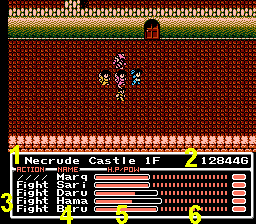
1 -This describes the location your party is currently at.
2 -This shows how much currency you currently have.
3 -This tells which action command each of your characters currently have assigned (the default is fight). If they were afflicted with a status ailment, this is shown here too.
4 -The characters in your party's names.
5 -A graphical representation of each character's HP. A more precise value can be found under the Stats menu.
6 -Each character's Tech Charging Bar Thingy. When a tech is used in battle, this bar is emptied, and the button on the right is dimmed out. The bar will then slowly fill up. When it's full again, the button on the right will light back up, and the character can use another Tech.
Don't you have any general tips?
Um...sure, I guess...
- The Sell/Buy ratio is 3/4 in this game. In other words, you can sell an item for 3/4 of its cost. This is higher than most RPGs. Keep this in mind...
- Not finding enough money? Sell off your Meats, Bones and Tusks you've won from enemies. That's their main purpose, after all.
- When fighting against regular enemies that attack with projectiles, keep in mind that they can only have one projectile on the screen at a time. If they miss you, they cannot attack again while the original projectile is on the screen, so use that opportunity to attack aggressively!
- Beds are plenty in this game. Whenever you find one, don't forget to sleep in it. Having full HP/Tech Points, and a place to save is always welcome...
- Attack Techs cannot be used against bosses, so don't be stingy with them. Don't hesitate to use them in tough battles.
|
|