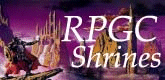How to Play
Controls:
The controls in the game are fairly self-explanatory, like any other RPG.- A: Confirm
- B: Cancel
- Start/Select: Nothing(?)
- Directional Pad moves cursor
World Navigation:
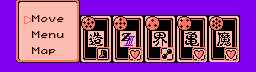
There are three options when moving about the world.
- Move: Allows you to move the number of spaces based on the number of stars on the card you select.
- Menu: Access the menu (see below).
- Map: View various areas of the map.
Menu:
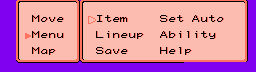
The menu consists of six separate items.
- Item: Opens the item menu.
- Lineup: Rearrange the order of your party.
- Save: Save your game.
- Set Auto: Sets what characters will do in automatic battle mode.
- Ability: Examine each of your characters' abilities.
- Help: View what each event card does.
Cards:
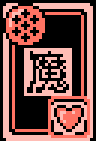
Each card has three areas of importance. The number of stars on the Dragonball in the top-left corner indicates how much battle power the card gives to your character during battle, and it indicates how many spaces your party can move at once. The symbol in the middle indicates the fighting style which, if it matches your character's fighting style visiible on the status screen, will allow that character to use a technique in battle. The bottom-right symbol indicates the event category that each card will cause. See the Event Cards section for more information.
Battle:
During battle, you can access the menu or select Fight, the top option, and either select AUto or Manual battle.
Auto immediately sends your character into battle with no card effects.
Manual allows you to select your cards individually, which allows card effects.
When you choose a character, if a symbol begins to flash on the card, it means that selecting it will allow your character to use one of their KI techniques. Selecting Charge KI will allow your character to power-up and use more advanced, more powerful techniques.
Each character has HP (the amount of damage they can receive before dying), KI/BE (the amount of points allocated to technique use), and a level. Unlike previous games, the character's level determines their stats, which remain hidden to the player. Levels increase with experience points, as expected. If a character dies during battle, they will be automatically moved to the back row and substitued with another character, if available. Only a Porunga or Shenron event card can revive the fallen character.
Auto-battle Options:
Each indicates the amount BE expenditure and type of skill use for each character. The auto-battle options include:
Repress Torment
General All-Out
Battle Replacement Mode: While exploring the world map, pressing Start and Select allows the options for battle-replacement mode to load. By default, once your characters become strong enough, auto-battling will take place by default in 2-D (without exiting the world map). Below are the options.
- All 2D (top-left): Every battle will take place in 2-D and automatically.
- All 3D (bottom-left): Every battle will take place in 3-D, not automatically.
- Weak enemies 2D (top-right): When enemies are much weaker, battles will take place in 2-D and automatically.
- 3D in Danger (bottom-right): When characters are in danger, battles will take place in 3D; otherwise in 2D.
|
|