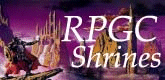
 |
|
|
Basic Information
This area will cover game controls, in-game menu, saving, options, how the battles system works, some useful tips, and level status.
Game Controls
| Button | Battle Functions | Other Functions |
| D Pad | None | Move Goku Up, Down, Left, or Right. |
| A | Melee attacks | Talking/Picking up items |
| B | Ki attacks | Instant text while talking |
| L | Cycle Through Ki attacks (When more than one is availabe) | None |
| R | Go into Flight Mode (If player has any flight charges) | None |
| Select | Displays flight charges | None |
| Start | Brings up Menu | None |
In-Game Menu
Let's take a look at the in-game menu.
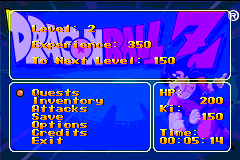
And let's see what each part of the menu does.
| Menu Names | What It Does |
| Level | Displays Goku's level. |
| Experience | How much Experience Goku has. |
| To Next Level | Displays how much Experience Goku needs to level up. |
| HP | Displays Goku's current HP. |
| Ki | Displays Goku's current amount of Ki. |
| Time | Displays the amount of time the game has been played. |
| Quests | Displays a list of Quests. More will be added as you progress in the game. |
| Inventory | Go here to see or use what items you have. |
| Attacks | Shows what attacks Goku has learned. |
| Save | Allows you to save your game. |
| Options | Come here to set Text Speed, Music Volume, and SFX Volume. |
| Credits | If you want to see the credits just go here. |
| Exit | Allows you to exit the menu. |
Saving
There are going to be times in the game when you are going to want to save. Simply open up the menu, choose "Save", and choose either Slot 1 or Slot 2. After this simply turn off your GBA, turn it back on, and continue when ready.
Options
There are only 3 options in the game, but why not make a section for them, eh? You can enter the options screen one of two ways. Either choose "Options" from the Main Menu, or open up the in-game menu and choose "Options." You can only change text speed or turn up the volume of the music.
Battle System
The battle system of this game is similar to that of Zelda's. You can attack with either Melee or Ki attacks while walking around. You can't defend, so if you're ever in a jam, use Solar Flare to buy you a bit of time. The battle system may seem a little stiff for those who are just beginning to play the game, but you'll get use to it as you progress.

Level Status
This section shows a table of Goku's Status as his level increases.
| Level | Exp. Needed | Exp. Total | HP | KI | Flight Charges |
| 1 | 350 | 0 | 105 | 100 | 6 |
| 2 | 150 | 350 | 200 | 150 | 7 |
| 3 | 400 | 500 | 325 | 200 | 8 |
| 4 | 700 | 900 | 435 | 300 | 9 |
| 5 | 1600 | 1600 | 600 | 350 | 10 |
| 6 | 3300 | 3200 | 900 | 1000 | 11 |
| 7 | 6300 | 6500 | 1100 | 1000 | 12 |
| 8 | 12800 | 12800 | 1300 | 1000 | 13 |
| 9 | 4800 | 25600 | 1500 | 2000 | 14 |
| 10 | 3600 | 30400 | 1700 | 5000 | 15 |
| 11 | 46000 | 44000 | 2000 | 6000 | 18 |
| 12 | 40200 | 100000 | 3000 | 7000 | 21 |
| 13 | 40600 | 140200 | 4000 | 8000 | 25 |
| 14 | 76000 | 180800 | 5000 | 9000 | 30 |
| 15 | 97680 | 257680 | 6000 | 10000 | 33 |
| 16 | 55360 | 355360 | 7000 | 18000 | 35 |
| 17 | 89280 | 410720 | 8000 | 25000 | 40 |
| 18 | 130000 | 500000 | 9000 | 45000 | 45 |
| 19 | 170000 | 630000 | 10000 | 60000 | 50 |
| 20 | 100000 | 800000 | 20000 | 65000 | 55 |
| 21 | 100000 | 900000 | 40000 | 75000 | 60 |
| 22 | 1200000 | 1000000 | 50000 | 95000 | 70 |
| 23 | 900000 | 2200000 | 80000 | 110000 | 80 |
| 24 | 500000 | 3100000 | 100000 | 120000 | 90 |
| 25 | 0 | 3600000 | 150000 | 150000 | 99 |
That's all for this section!