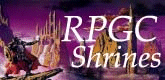
 |
|
|
Menus
Click on the menu you want to see.
Main Menu
Skills Menu
Item Menu
Formation Menu
Custom Menu
Equip Menu
Tactics Menu
Stats Menu
Main Menu

Move the cursor to whichever submenu you want and press A to enter it. From left to right, the submenus are: Skill, Item, Formation, Config, Equip, Tactics, Stats, Save. You can only Save on the main map or on a save point. The Skill, Equip, Tactics, and Stats submenus are for specific characters; you have to choose a character to enter the menu. In basically every menu, pressing B one or more times will exit the menu and come back to this screen. Pressing B here will go back to the field screen.
The information on this screen is as follows:
For each square of the screen:
CHARACTER NAME
LV (Character's current level)
HP (current HP/max HP)
TP (current TP/max TP)
EXP (current EXP)
LVLUP (EXP required to level up)
At the bottom of the screen:
TIME (total playing time so far) GLD (amount of gold acquired)
FIGHTS (total amount of battles fought) FOOD (amount of food you have)
Skills Menu
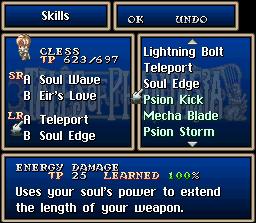
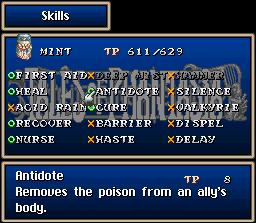
There are two different Skill menus; one for Cless and one for Mint/Klarth/Arche.
Cless can equip up to four Skills: two short-range and two long-range. Move the cursor to the skill you want to replace, press A to bring up the skill list, then press A on the skill you want in that spot. Some of the Long Range techs are combos. If the combos are in teal green, you've mastered both techs for that combo; if they're in gray, you still have to master them. On the bottom of the screen you'll see how much TP the skill uses, and how much of it you've learned so far. (Some techs are not "masterable".) Put the arrow on Cless and press Left or Right to switch between active characters.
For the magic users, pressing Y on a spell toggles its use on/off; "Off" spells will turn gray. When a spell is "Off", it will not be used automatically in battle by that character, but you can always choose it manually if you wish. You can use some of Mint's spells outside of battle; they're marked with a green O. Press A on the spell to use it. On the bottom of the screen you'll see the TP that spell costs.
Item Menu

The following are the controls for this screen:
A: Uses items with a green O in front of them. If the item has a green E in front of them, it opens an equip screen like the shopping screen. (Like shopping, green up arrows mean it's a stronger item than the one that character has equipped, red down arrows mean a weaker item, white sideways arrows mean it's equal to the one that character has, and if a character is crouching he/she can't equip the item.) Pressing A on an item with a red X in front of it does nothing.
B: Puts the cursor on the "ordering" pictorial menubar above (the yellowish one).
Y: For armor and weapons, toggles the item description with the item's stats. For food, toggles the description with the amount of food it provides.
L: Moves the list one screen up.
R: Moves the list one screen down.
The arrows move the cursor. If you're at the top of the list and press Up, you'll go to the "ordering" menubar.
On the "ordering" menubar: Pressing B returns to the main menu; pressing A chooses that ordering method; pressing Up and then A goes to the Rare Items checklist; pressing Down returns to the item list.
From left to right, here are the ordering methods:
Clock. Puts the newest items (the ones in green) at the top of the list.
Fairy. Puts items which can be used in battle at the top of the list.
ABCD. Arranges all items alphabetically.
Sword. Puts weapons at the top of the list.
Armor. Puts body armor at the top of the list.
Shield. Puts shields, gauntlets, and helmets at the top of the list.
Ring. Puts accessories at the top of the list.
Apple. Puts food at the top of the list.
Beaker. Puts regular (X or O items) at the top of the list.
You can't rearrange items manually, sorry! Oh, the 4/160 at the top is saying that the cursor is on line 4 out of 160, not that you have 160 items (in fact, since there are 2 items per line, you can have a total of 319 items. The last item is called (END) and is useless.)
One last note about elementals: Weapons and armor will sometimes have little colored balls in their stat ratings. A ball on a weapon indicates that the weapon will have an elemental attack; there can be multiple balls on a piece of armor and it indicates that the armor will absorb that elemental. The elementals are as follows: Red - Fire; Blue - Water; Green - Wind; Orange - Earth; Purple - Thunder; Yellow - Holy; Black - Dark.
Order Menu

Press down to reorder your characters. As a rule, characters at the edges will take the most pain, because of back attacks and pincer attacks. Put your weakest characters in the middle. The regular characters will swap places if you move one past the other, but if you move the character at either edge further away, the character will move in actual space (not automatically being swapped). Also, Arche can be anywhere in the linear order; she can even be on top of people! To move them, press A on the desired character, move him/her to the desired position (swapping with others' positions if necessary) and press A again. Pressing Up again will return to the menu for this screen:
OK has the same effect as pressing B: it saves the changes you've made. UNDO aborts all changes and returns characters to their starting positions. If you have all five characters, you can use the CHANGE command to switch the "backup" character with an active character (besides Cless).
You should never put all your characters too close together; then one hit can get them all!
Custom Menu

Here's what each line means:
MSG. SPEED: Change the speed at which words appear on the screen when talking to people. 1 is the fastest, 5 the slowest.
CUSTOM: Change the default button configuration, which is shown on the picture. For more info on what each button does, see the Battle Manual. To change the buttons, put the cursor on the line you want to change, then press the desired button. It will swap places with where it was previously assigned. (Note that pressing B when you're here won't return you to the main menu, because the game will think you're reassigning the B button!)
SOUND: Choose between Monaural, Stereo, or Surround sound.
BATTLE: Turn the battle music on/off.
TARGETING: Choose Cless's targeting system during battle: Auto means that the Y button has no use in battle, all targets will be automatically chosen. Manual means that you must switch your targets using the Y button, otherwise it will always stay the same. Semi-Manual is my recommendation: you can switch targets using the Y button, but the game will automatically change targets if either a) another enemy comes closer than the current target, or b) Cless changes his base of movement. For more info, see the Battle Manual.
BATTLE VOICE: Toggles on/off the sound bytes heard in battle.
EVENT VOICE: Toggles on/off the sound bytes heard during events.
COMBO COUNT: This option only appears if you own the item Combo Counter, found in the Future Morlia Gallery. It toggles on/off text telling you how many hits each skill/combo Cless executes has done.
When you go down past the last choice, you'll enter a screen where you can adjust the color of the text screens (the one which is blue by default is the regular text screen; the red one is used for enemies during battle). You can adjust the Red, Green, and Blue content of the windows as much as you want.
Equip Menu

To switch between active characters, put the cursor on the character name and press right or left. You can freely move between the equipped item list, the character name above it, and the menu commands above that.
As usual, A is "accept" and B is "cancel/exit". Press Y to toggle the weapon/armor description with its stat ratings (see the Item menu for info on the little colored balls in the stat ratings). On the right you can see if the new item would increase a stat (green), decrease it (gray) or let it stay the same (white).
EMPTY will remove the next item you press A on instead of bringing up the item list. (Arche must have a broom all the time!) BEST will automatically give you the best equipment, but only as regards the specific attribute of the equipment (Attack for weapons, Defense for armor). Sometimes it's more beneficial to equip other items, even though they may be a bit weaker, because they have elemental boosts or other stat boosts. Also, Cless will be equipped as regards his Thrust stat, not his Slash stat, so keep that in mind. I don't recommend using this option.
Tactics Menu
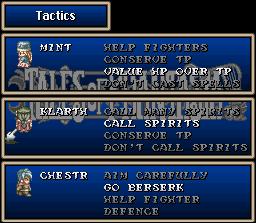
Each of the four "helper" characters have their own AI (Artificial Intelligence) and you can change that AI to reflect your own tactics. Mint has one set of AI choices, Klarth/Arche has another set, and Chester has his own. Note that Mint/Arche/Klarth's tactics don't affect their physical attacks; they'll only attack physically if a monster is right next to them, regardless of their chosen tactics. Anyway, here's the rundown:
Mint: "Help Fighters" means that unless someone's low on HP, Mint will keep casting "helping" spells like Barrier and Acid Rain. "Conserve TP" means the same, but Mint will not cast any healing spells until someone's HP has gone critical (orange number). "Value HP Over TP" means Mint will cast only healing spells in battle, even if someone's HP is just a bit below max. If everyone is fine, she will still cast "helping" spells (but only those that affect allies, not enemies). Finally, "Don't Cast Spells" means she will cast no spells at all. I usually keep her on "Value HP Over TP".
Klarth/Arche:"Call Spirits/Cast Spells" means that he/she will continually cast low-level spells throughout the battle. "Call Many Spirits/Cast Many Spells" means that he/she will cast high-level spells. "Conserve TP" means that instead of targeting the closest monster, he/she will target a monster someone else is fighting. Finally, "Don't Call Spirits/Don't Cast Spells" means they will cast no spells at all. For the beginning of the game I keep them on casting no spells besides for boss fights, but once I get some Jade Ring (which lower the TP cost of spells) I change it to normal casting.
Chester: This one's a bit tougher to figure out. I think "Go Berserk", "Aim Carefully", and "Help Fighter" measure how often Chester will attack in battle (from highest to lowest); the less he attacks, the more he can defend. Finally, "Defence" means he will never attack in battle. I leave this one up to you.
Remember that you can always choose spells manually during battle regardless of chosen tactics!
Stats Menu
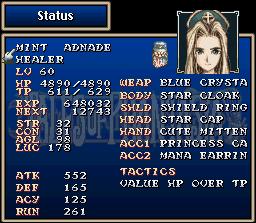
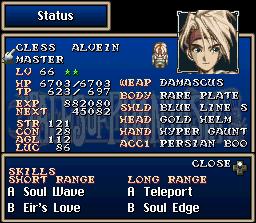
Press left or right to switch between characters (even the "backup" character, if you have all five). Press A to enter the name-changing screen. If you're looking at Cless's stats, press Down to see which techniques he has equipped. Here's an explanation of what the stats mean:
MINT = (Adnade) His/her name. You can't change his/her last name.
HEALER: His/her job. The only person who can change jobs is Cless, and I'm convinced that doing so in no way affects his performance in battle. See Secrets for more info.
LV: Current level.
HP: Current/max HP.
TP: Current/max TP.
EXP: Total amount of EXP acquired.
LVLUP: Amount of EXP needed to raise a level.
STR: Innate strength, which affects the ATK rating below.
CON: Innate constitution, which affects the DEF rating below.
AGL: Innate agility, which affects the HIT and RUN rating below.
LUC: Innate luck ability, which I believe affects the HIT and RUN rating, and the chance of making a dizzying and/or criticial hit in battle. This stat can be changed by equipping the Rabbit's Foot accessory or Cless's Lucky Blade weapon.
ATCK: Reflects how much damage the character can cause in battle. For Cless, this stat is divided into two different attack stats: Slash and Thrust (see the Battle Manual for more info). Besides for Cless's weapon, nothing can change one attack stat without changing the other.
DEF: Reflects how much damage the character can take in battle.
HIT: Reflects the character's accuracy rate in battle.
RUN: Reflects the character's ability to dodge attacks in battle.
The stuff to the right is the equipment that character has equipped. The words under TACT is the Tactics that character is set on (see above menu).
Note that many items and accessories can change many different stats; some armor can change attack power and some weapons can raise defense.
For Cless, instead of the "Tactics" info you'll see a line saying "Skills". Press Down to see Cless's equipped skills; press Up to make them disappear.
You'll notice that there's no magic stat. I think the magic defense/attack is a function of the character's level and has nothing to do with equipment.