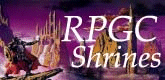
 |
|
|
How To Play
First timer, eh? Well, glad to see you've taken interest in this game. This section is here for all the newcomers to this game and the veterans who "lost their instruction books" (there's no shame in emulation, people!). I shall explain the various game screens, controls, and other things you will need to know.
First of all, let me tell you the controller or keyboard functions.
Control Pad: Moves your character on the World Map/Battle screens. Scrolls between different commands on the Menu screens.
Select Button: N/A
Start Button: Starts the game. I could get into a lengthy discussion on how elementary the concept of a button named START starts the game, but I have better things to do. This button also brings up the menu during battle and on the field.
Y Button: Punch/slash the enemy. Hold Y in battle and left or right to run. Press B and Y at the same time to do a Cyclone Kick in battle. Y also calls Bigbot while on the World Map.
X Button: N/A
B Button: The Cancel button on the menus. The jump button during battle. Jumping without pressing a direction results in a regular jump, but holding a direction on the Control Pad while jumping results in the Moonsault Kick attack!
A Button: The Accept button on the menus. Press A and a direction during battle to pull off a Miracle Kick!
L and R: N/A
Now for an explanation of the different screens, as well as the game's "flow".
Like any other RPG, you wander the world map searching for towns/dungeons and the like. Enemies randomly appear at times... you know, the usual. There are also towns, where you can talk to people and gather info, as you might have guessed.
Basically, you go to a town and gather info, talking to main characters and gathering info/magic/items and buying supplies. Then you set out on whatever your quest might be, fighting random battles for experience points and sen (money). Eventually, you face off against a big bad boss character. Then you do it all again. Such is the flow of the RPG... hehe.
A word about equipment: Unlike most RPGS, equipment (shields, armour, etc) is equipped automatically, and only 1 piece of each equipment will be carried at a time, which will be the strongest possible at the time.
Now, here are a few sample screens from the game, as well as some explanations of the things you'll see on the screens.
The World Map

This is the thing you travel along to find towns, dungeons, etc. Press Start at any time to bring up the menu. Walk into locations to enter. Enemies randomly attack you on this screen.
The Town Screen

While in towns, you can enter buildings with open doors, and talk to people by approaching them and pressing the A button. Most buildings will switch the screen to a dialogue screen or a shop menu.
Item Shop Screen
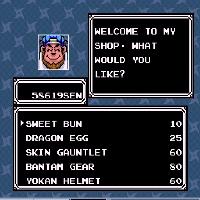
What's to explain, really? Move the cursor to the item you want to purchase, and press the A button to buy it. If it is equipment, keep in mind you will not be able to buy anything weaker than what you have equipped.
Dungeons
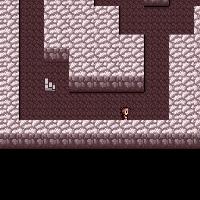
Pretty much the same as the World Map, except you're indoors and there are treasures and stuff abound! Also, you can't use Errandbot to buy items while in dungeons.
The Menu Screen
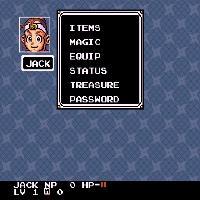
This can be brought up on the World Map, Dungeon, or Town screens by pressing Start. Here is an explanation of all the things on this screen.
ITEMS: Use items such as Sweet Buns, Meat Buns, or Boo Bombs. On the World Map, you can call Errandbot to buy items for you, and use Bigbot to fly across the world (if you find him, hehe).
MAGIC: Use magic such as Vitalizer, or Magiport/Magidoor.
EQUIP: View equipped items.
STATUS: Look at your character's statistics, such as attack, defense, Max HP, etc.
TREASURE: View all the treasures (Rare Items) you have collected.
PASSWORD: Brings up a password you can use to continue your game later.
On the bottom of the screen, your current HP, NP, M, Level and name are displayed.
That's pretty much it for the "RPG" elements you'll see in the game. Now for the battle screens/controls/moves.
Battle Start Screen
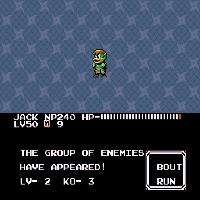
This is the screen you will see when a battle starts up. Choose either Bout (to fight the enemy), or Run (to run away). The Battle Screen

Ahh, here is the best part of the game! Battles in Super Ninja Boy are fully controllable, not command-selecting turn-based combat. Basically, you move up, down, left and right around the combat arena, fighting off enemies, and avoiding the holes/ponds/spikes on screen. Here are the battle controls. Also, note when fighting a Flying Type enemy or while playing in a Special Stage, you will not be able to move up or down, as the stages are 2 Dimensional.
Y: Punch at the enemy. . Hold Y and move around to run. Pressing the opposite direction while running applies the "brakes" and kicks up a cloud of dust.
. Hold Y and move around to run. Pressing the opposite direction while running applies the "brakes" and kicks up a cloud of dust.
B: Jump. Press B while pressing a direction to do the Moonsault Kick.
A: Press with a direction on the Control Pad to do a Miracle Kick. . 1 NP will be spent per Miracle Kick.
. 1 NP will be spent per Miracle Kick.
B and Y: Execute the Cyclone Kick, an extremely powerful move that causes a lot of hits if aimed correctly. 
START: Brings up a different Menu Screen, which lets you use ITEMS, MAGIC, or EQUIP swords and stuff.
ITEMS: Use Sweet/Meat buns to heal, Boo Bombs to throw, Cupsules to cure petrification, or Dragon Eggs to ride around!
MAGIC: Use spells like Escape Leaf or Hyper Vision, or equip various types of throwing stars.
EQUIP: Equip a sword to slash enemies with, or spend 3 M points to Ninja Cyclone or Mighty Ball the enemy. These two attacks will make you invincible, and all enemies will die simply by your touch!
All that's really left to explain now is the Boss Battles and the Special Stages. The Special Stages are explained more in detail HERE
and the Boss Battles are explained fully HERE.