
 |
|
|
Battle System
Star Ocean's unique battle system is a bit more complicated than normal. Here's the basic idea: You have from one to four characters fighting against a bunch of enemies. Everyone moves at the same time; no turn-based waiting or even Active Time Battle here - everyone's always active. This is possible because (nearly) every character has an AI (Artificial Intelligence). You set the tactics you want them to follow in the Tactics --> Strategy menu, and they will act accordingly in battle.
Ratix is the main hero of the game. He cannot be swapped out of the active party. He's also the only person without any tactics (indeed, without any AI). You can switch control to another character in battle, but doing so will leave Ratix vulnerable and unable to move (he can still counterattack if he has the proper skills). It's usually only advisable to switch to another character if you want to force a character to do a certain action, then quickly switch back to Ratix.
Unlike Star Ocean 2, there is no wait time between using items or magic - at least, no specific wait time. Instead, there is a lag after any character uses an item, spell, or even some fighting techniques. During this lag, the character can't move for a second or two. So using an item when you're too close to an enemy can be deadly!
However, there is a wait before you can cast a spell. The stronger the spell, the larger the wait. Learning the Motormouth skill can decrease this wait. Also, spellcasters can be knocked out of a spell while waiting to cast it. Sometimes this stops them from casting, but other times they won't be as dazed and they'll cast it anyway. However, watch out for spells that affect a group or single target! If they're attacked while trying to cast one of these spells, their aim may fly off and the spell might hit in a completely different area of the battlefield. Doing this won't allow the spell to hit allies, but it usually misses the target completely.
Spellcasters have access to all their spells during battle (although you may turn off specific ones in the Special --> Set Spells menu). Depending on their AI, they can cast any of them. However, fighters only have access to four techniques (used by pressing R or L in battle): Two long-range, and two short-range. Since the enemy is always one of those two, that means that pressing R or L will always have exactly one effect. However, it's possible to "link" two or more techniques together by learning the Link Combo skill. Doing this lets you assign more than one technique to the same slot. When you press L or R in battle, then, you will execute the techniques sequentially (one after another). The downside? You'll lose all the MP for all the techniques the instant you press the button; if you're knocked out of it, you wasted all the MP instead of just the one(s) you did before you got hit. But it allows you to ignore lag time between techniques, which can be incredibly useful.
Here are the basic controls for battle.
A: When no menus are open, press this to target an enemy to attack. Time does NOT stop when you do this!

The target looks like four swords. It'll tell you whether the enemy is currently in short-range or long-range. The name of the enemy is at the lower left, the character's name, current/max HP, and current/max MP is at the bottom, and the two available techniques and the buttons that will execute them are shown at the lower right. (This menu may be at the top instead of the bottom depending on your position in the battlefield.) Press A to attack, press L or R to execute a technique, or press B to return to the main battle screen.
B: Press this when no targets or menus are open, and time will stop. You can now press the left or right buttons to select another character to control. Press B again to switch control to that character; remember that Ratix can't move if you're not controlling him! For magic users, a way to gain a precious second or two is as follows: Press B to make time stop, press left/right to reach the desired character, then press X instead of B. You'll directly open the magic menu instead of first gaining control of the character and then having to open it.
Y: Press this to open a smaller target.
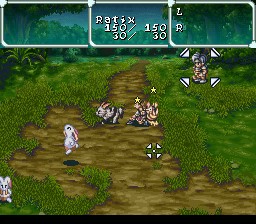
Again, time doesn't stop now, so be careful! You can move the target anywhere on the battlefield. Press A to manually run to wherever the target is on. If you put the target over an enemy, you'll run and attack that enemy; putting it over a character will make you run in front of the character to protect him. Press B to cancel the target.
X: Press this at *any* time (except when the menu's already open) to stop time and open the circle menu. You have several options when you do this. Some options may be crossed out with a red circle if you can't use them at the moment. Characters who are casting spells, in the midst of a technique/attack, paralyzed, stoned, dizzy, dead, or being hit, cannot use the Special, Change, or Item menus. Press B to exit out of the menu or any submenus. Here are your options:
 Item: Opens your item list. You can use any battle items (ones with a green O). You can also change weapons (ones with a green E). Select the item by pressing A. You can scroll down one screen (four items) by pressing R or up one screen by pressing L. WARNING! If you're using the menu patch, scrolling down too quickly can cause your game to glitch and freeze up. Be careful and keep your battle items near the top of your item list!
Item: Opens your item list. You can use any battle items (ones with a green O). You can also change weapons (ones with a green E). Select the item by pressing A. You can scroll down one screen (four items) by pressing R or up one screen by pressing L. WARNING! If you're using the menu patch, scrolling down too quickly can cause your game to glitch and freeze up. Be careful and keep your battle items near the top of your item list!
 Special: Select a spell to cast (for spellcasters). Time remains stopped while you select a target (if necessary; some spells affect all targets). You can also scroll up/down by pressing L or R.
Special: Select a spell to cast (for spellcasters). Time remains stopped while you select a target (if necessary; some spells affect all targets). You can also scroll up/down by pressing L or R.
 Run: When you select this, every character tries to run off the right side of the screen. You can't select any more options now; the only two things that can happen is that you succeed in running away (if a single character manages to run away, you'll be successful) or the enemy kills you all before you can.
Run: When you select this, every character tries to run off the right side of the screen. You can't select any more options now; the only two things that can happen is that you succeed in running away (if a single character manages to run away, you'll be successful) or the enemy kills you all before you can.
 Change: This allows you to swap a backup character with a character currently in battle. To do this, the character has to run off the side of the screen and the new character will run back in. It can be risky to do, but useful if you're using an ill-equipped character for the battle you find yourself in. Ratix cannot use this option since he's always in the active party.
Change: This allows you to swap a backup character with a character currently in battle. To do this, the character has to run off the side of the screen and the new character will run back in. It can be risky to do, but useful if you're using an ill-equipped character for the battle you find yourself in. Ratix cannot use this option since he's always in the active party.
 Tactics: This menu is exactly the same as the Tactics --> Strategy menu, but only for the character who has the circle menu open. Ratix has no tactics so he can't use this option.
Tactics: This menu is exactly the same as the Tactics --> Strategy menu, but only for the character who has the circle menu open. Ratix has no tactics so he can't use this option.
L and R do not do anything if a target isn't open; Start and Select are not used in battle.
Status Ailments: There are only four status ailments in SO2. Poisoned (green bubbles) - you'll lose 10 HP every few seconds in battle or every few steps outside of it. Paralyze (yellow lightning bolt) and Stone (grayed out character) are identical - you can't move or participate in battle. If everyone is Paralyzed, Stoned, and/or dead, the game ends. Note that some usable items can cause you to paralyze, stone, or kill yourself, so the game can end even outside of battle! Several items and the Dispel spell can remove these ailments.
There's also one pseudo-status ailment: dizziness. This is randomly caused based on your GUTS stat; either you or enemies can be dizzied. Dizzied characters can't move or act until the dizziness goes away.

When a character dies, the remaining characters have a chance of undergoing an anger explosion (the character turns red and yells out something). In this mode, the character's attacks can be doubled or tripled in power! You also have a much higher chance of learning an Ougi if you're using the correct technique and you have the Secret Skill (see Skills). The chances of undergoing an anger explosion are far heightened if your Approval Rating for the dead character is high. Note that you can bring the character back to life and you'll still remain angry for the duration of the battle.