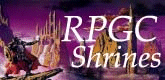
 |
|
|
General Information
Story
A host of evil creatures has besieged this once pristine land. From his underground palace, the Shadow King is directing his minions, the Meanies to infiltrate, corrupt, and destroy all thing of beauty. The Shadow King is winning; all in the land will soon quiver beneath his vile gaze. Swept away be a raging river while trying to save a beautiful maiden, young Merlin finds himself in this enchanted land. As he explorer he discovers the Shadow King's hideous plot. Armed with an arsenal of magical objects, Merlin enlists the aid of the Lady of the Lake and vanquishes the Shadow King's evil minions. It takes all Merlin's cunning and skill to penetrate the Shadow King's defenses and crush him forever.
Controls
| Button | Screen Function | |||
|---|---|---|---|---|
| Main | Option | Inventory | ||
| Control Pad | Moves Merlin. | Moves Sword Selector and cursor. | Moves cursor. | |
| Start | Brings up Option Screen. | Returns Main Screen. | Returns Main Screen. | |
| Select | Brings up Inventory Screen. | Confirms password, Rune Staff only. | Returns Main Screen. | |
| A | Change current weapon. | Toggle music or sound effect on or off. | Confirms selection. | |
| B | Use current weapon. | Toggle music or sound effect on or off. | Confirms selection. | |
| Y | Use current item. | Toggle music or sound effect on or off. | Confirms selection. | |
| X | N/A | Toggle music or sound effect on or off. | Confirms selection. | |
| L | Changes current item. | N/A | Moves cursor back one item. | |
| R | Changes current item, reverse of L. | N/A | Advances cursor. | |
Screens
| Main | |
|---|---|
| 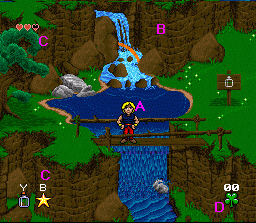
|
| Options | |
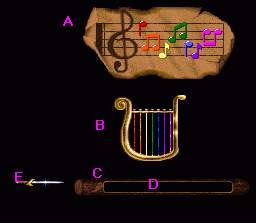
|
|
| Inventory | |
| 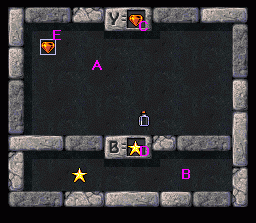
|