
 |
|
|
Map, Camp, and Battle
Options
Map options
These options are available
when you're moving through a map.
 Move:
Use this option to move from the place you are to the next battle,
town, etc.
Move:
Use this option to move from the place you are to the next battle,
town, etc.
 Stay:
A day will go by if you use this option. You can enter towns and
battlefields.
Stay:
A day will go by if you use this option. You can enter towns and
battlefields.
 Camp:
You can talk to your comrades, save the game, and set the battle
preparations (See below)
Camp:
You can talk to your comrades, save the game, and set the battle
preparations (See below)
Camp options
Options
available at the camp.
Save and training:
For area 1 and 2: Talk to Ain and he'll give 2 options. The first is save, to save the game (duh). The second option is training to revive a dead unit.

For the rest of the game: Talk to Wishbone. The options are the same.
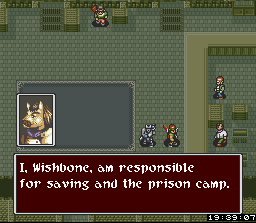
Battle preparations:Camp options
Options
available at the camp.Save and training:
For area 1 and 2: Talk to Ain and he'll give 2 options. The first is save, to save the game (duh). The second option is training to revive a dead unit.
For the rest of the game: Talk to Wishbone. The options are the same.
For area 1 and 2: Enter the tent and talk to Tom.
For the rest of the game: Talk to Jim. Again, the options are same.
Options (Talking to Tom/Jim):
Battle options
Important: If an unit has equipped an armor and you buy a new weapon for that unit and sell the old weapon, the armor will be automatically unequipped.