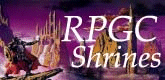Controls
| These are the controls for playing Wizardry: Tale of the Forsaken
Land. To play the game, you must use an Analog Controller for the
PS2 (Dual Shock controllers). |
- Directional Buttons -- Move the cursor and
change
directions.
- Right Analog Stick -- Move to change
camera angle.
- Left Analog Stick -- Moves map display.
- Triangle Button -- Opens command window.
- X Button -- Confirms a selection.
- Circle Button -- Cancels
selection. When
exploring, press O to dash. *Watch your stamina meter in the upper
right hand corner of the screen.*
- Square
Button -- Opens the system menu screen.
You can choose to:
- Suspend Data -- Saves the game in the exact spot
you are in
& returns you to the
title screen. You can restart exactly where you left off at the
next
time you play.
- Vibration -- Toggle the controller's vibration
either on or
off. Controller will
vibrate when in the presence of the Reaper, Reaper Doors & during
battle.
- Camera Motion -- Toggle between camera motion on/off.
Motion on, the camera moves in
a life-like fashion when you are moving (bobs up and down like you're
actually walking). Motion off, the camera is still
and moving is limited to a linear fashion (no moving, just clean,
straight motion).
- Note ~ In the character
screen,
press Square to bring up a list of event items.
- R1 Button -- Strafe to the right
(side-step
right). In the character menu, press R1 to go to the next
character.
- R2 Button -- Button is not used
in the game.
- L1 Button -- Strafe to the left
(side-step
left). In the character menu, press L1 to go to the previous
character.
- L2 Button -- Hides/displays the
map display.
- Start -- Pause the game.
- Select -- Toggle on/off the
character's
marker (turns off/on the character's
name, HP number, attribute and class). Book states this button
does
nothing.
|
 The text in this document is licensed under the Creative Commons Attribution-NonCommercial-ShareAlike License. Anyone is free to use, copy, modify and re-distribute this work as long as they agree to the terms in the license.
The text in this document is licensed under the Creative Commons Attribution-NonCommercial-ShareAlike License. Anyone is free to use, copy, modify and re-distribute this work as long as they agree to the terms in the license.
 The text in this document is licensed under the Creative Commons Attribution-NonCommercial-ShareAlike License. Anyone is free to use, copy, modify and re-distribute this work as long as they agree to the terms in the license.
The text in this document is licensed under the Creative Commons Attribution-NonCommercial-ShareAlike License. Anyone is free to use, copy, modify and re-distribute this work as long as they agree to the terms in the license.