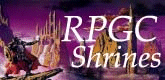
 |
|
|
Battle System
Time to explain the battle system. I don't have an in-battle pic, so I'm gonna try and make this as simple as I can.
Monster HP is displayed as the red crystals on the top of the screen. Those little red crystals will appear every time you hit a monster.
Target Indicator is used to switch targets.
Your HP is displayed as the Blue Crystals on the bottom of the screen. Each crystal represents one-fifth of your total HP.
Inanimate objects will occasionally appear in battles. Attacking these objects will cause them to explode and damage your enemies. You'll eventually notice some green things floating around. Those happen to be healing elementals, which...well...heal you.
Attacking is the easiest thing to do. You can hack away at an enemy whenever you like. When you're in battle you'll have to fight from a fixed position.
In-Battle Status Effects
Certain enemies can cause status effects to you. When this happens a skull will appear above the character's head. Here's a nice list of the six colors and their effects.
| Color | Condition | Effects | Cure |
| Yellow | Poisoned | Character takes damage if they move. | Wait until it wears off naturally, or strike a Healing Elemental. |
| Red | On Fire | Character takes fire damage. | Wait until it wears off naturally, or strike a Healing Elemental. |
| Blue | Frozen | Character is unable to move until attacked. | Wait until it wears off naturally, strike a Healing Elemental, or take damage from a monster's attack. |
| Green | Confused | Character responds to controller actions randomly. | Wait until it wears off naturally, or strike a Healing Elemental. |
| Purple | Blindness | Character is unable to select a target. | Wait until it wears off naturally, or strike a Healing Elemental. |
| Light Blue | Electrocuted | Character is unable to defend. | Wait until it wears off naturally, or strike a Healing Elemental. |