
 |
|
|
How to Play:
Welcome to Little Ninja Brothers: The Basics. Here, I shall explain the various screens, menus, commands and martial arts moves that you will need to learn to save Chinaland!
First off, let's go over the controls. Your NES Controller (or Keyboard for those with ROMS) operates as follows.
Directional Pad: Move Ninja around, switch between commands.
Select Button: Not used.
Start Button: Bring up Menu in Battle
B Button: The Cancel Button. Jump kick in battle.
A Button: The Confirm Button. Punch in battle. Bring up Menu. Keep pressing it in the Field Event to run.
B and A Button: Bring up Menu in battle.
Got all that? I hope so. Now, it's time for me to explain the various screens.
First off is the World Map. Here, you wander the plains looking for towns, caves, chateaus, and random battles to up your level. Here is a picture for your leisure.

Now, if you press the A Button on the World Map, you will see a mini-menu containing the following: Talk, Call, and Subscreen.
Talk speaks with any person in range of your character. Meaning, stand right beside the person to talk. As a general rule for RPGs, talk to everyone!
Call is a special command used late into the game. If someone said they would help you get into a certain dungeon, select Call to summon them.
Sub Screen brings up the Subscreen, where you can choose the following commands:
Item allows you to use an item. Click HERE for a list of all the items in this game.
Equip allows you to check your current equipment. Equipment is automatically equipped after aquired. Click HERE for equipment information.
Treasure lets you look at all the rare items you have found. On the right side of the Treasures screen, you can find a special spot for all the Bells of Prism you have found.
Password generates a password based on your current status in the game, and allows you to continue playing later. Of course, wouldn't you just rather use a Save State?
Status lets you view your Experience Points, Level, Max HP, Attack Power and Sen.
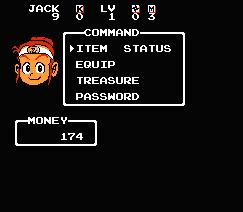
Next, we have the Dialogue Screen. Speeches with main characters and the like are shown on this screen.
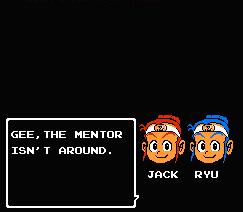
Now, for the most important part of the game (for all you battle hungry warlord people who would rather beat up enemies than scroll through menus.) I shall now explain the Battle Screens.
Little Ninja Brothers is not a "typical" RPG. In fact, some may consider it an adventure game with RPG elements, mainly because of the battle system. Instead of entering commands, you actually control Jack, and the second player (when applicable, depending on whether or not you have friends) controls Ryu! You battle on 2D planes, and enemies come from the sides of the screen. You fight a predetermined amount of enemies. The amount of Experience and Sen (Money) is determined by the battle you fight, not the enemies you kill.
Here are some pictures, one of the Encounter Screen and one of the Battle Screen.
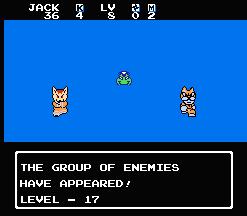

In the left picture, we see an enemy encounter. Our HP is on the top of the screen, along with our K Marks, (needed for a special kicking move), our level, our T-Star Marks (use these to use Throwing Stars in battle) and our Ms (used for the Mighty Ball attack!). The enemies you will fight, and the battle's level are shown on the bottom.
Now, in battle, the same status screen with our HP, K, T-Star, Level and M is still up there. The doors there on the sides of the screen will jump you back and forth. The stones (or skulls in this case) can be punched repeadetly for power-ups, which come out of Question Mark bubbles (they look like this)  .
.
To battle, you can use your various martial arts moves. Pressing the A Button will punch in the direction you are facing, while pressing the B Button will make your character jump. However, jumping while holding a directional button will do a Moonsault Kick, which is a key move in the game and will prove very useful.
Now for the other moves. Jack and Ryu can also use throwing stars, dragon kicks, heat waves, and other cool stuff.
To do a Dragon Kick, first find one K Mark (each kick takes 1). Now, press B and then any direction while at the highest part of the jump. You will fly in a straight line with your foot extended. Personally, this isn't really a great move. Save it for Command Battles, which I shall explain later.
To use T-Stars, first find a T-Star icon, and then select them from the Item menu in battle.
To use a sword, make sure you have found one in-game, and then select to equip it from the Equipment menu in battle. Keep in mind, killing an enemy that doesn't require a sword to kill will not give you experience points should you finish it off with a sword.
Now, for the ultimate attack.... the Mighty Ball!!!! Bwahahaha! Gahahahah! Mufufufufu! Gli kikikikikik! Ahem, sorry. Once you have gathered 6 M Marks from inside the Question Mark Bubbles, you can select this from the Equipment Menu. Once you have selected, wait for a little black "M" to fly across the screen. Punch it, and then enjoy INVINCIBILITY!!!! You are free to run straight into enemies and watch them die! Revenge is sweet. Do me a favour and kill some of those Evil Eagle enemies, eh?
There are only two things left to explain: the Command Battles and the Field Event. Command Battles are "standard RPG" battles, and are used for battling bosses. Field Events are kind of like a Track Meet kind of Mini Game, where you run, jump, leap, bound, eat, shoot, dig, and punch your way to the finish line. The explanations for each can be found in my Bosses section and in my Field Meet sections.