
 |
|
|
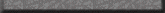 |
| Index: |
What is Shining Force?
Shining Force is a strategy RPG which modern gamers can compare to Final Fantasy Tactics. You must strategically act as Max, leader of the group known as the Shining Force, and guide your party members to victory over 30 different groups of enemies.
Game Controls
- Out-of-Battle: When out of battle, the A and C buttons will confirm your actions and the B button will cancel them, much like many other RPGs. The directional pad, naturally, moves either the menu cursor or your character(s) around the screen.
- In-Battle: The In-Battle controls are very similar to the Out-of-Battle controls with a few exceptions which will be discussed later in detail. A and C still confirm, the B button cancels, and the directional pad moves the cursor and party members.
- Out-of-Battle: If you press A or C while out of battle, the menu will appear and will allow you to do one of four things: Talk speaks with the individual directly in front of the main character, Item opens the Item menu, Magic shows a list of all of the main character's spells (which will never be more then Egress Lv1), and Search allows you to obtain descriptions of objects and to open treasure chests.
- In-Battle: While in battle, if you press A or C the battle menu will appear to allow you to do one of the four following: Attack allows you to attack the enemy within the shown range, Magic brings up a list of the learned spells, Item brings up the Items menu, and Wait allows the character to wait until their next turn to take any action.
- Item: In the Item menu, you can Use an item to take advantage of its effects, Give an item to one of your party members for another, Equip an item to take advantage of its beneficial affects in battle, and Drop an item you no longer with to keep.
- Shop: In shops, you can Buy an item, Sell one of your existing items for coins, see the list of Deals the shop-owner is willing to give you, and Repair any damaged equipment.
- Headquarters: Speak to Nova in your Shining Force headquarters to bring up this menu. In it, you can get Nova's Advice about upcoming battles or just in general, call the Item menu from before, allow inactive characters to Join the active force as a replacement, and view individual characters' Status.
- Church: At the church, you can Save your game, Promote your characters, Raise fallen party members, and Cure status ailments.
As your characters gain Experience levels by performing actions in battle, they will gain a Level and will their statistics will increase. Certain characters have higher statistics than others in certain areas, so it is up to you to decide which characters to use based on which strategy you find most comfortable. Here is a list of these statistics and what each does:
- HP (Hit Points): When attacked by the enemy, your character loses HP, and when this amount reaches 0, the character will be defeated.
- MP (Magic Points): When casting spells, MP is consumed. If a characte runs out of MP, they can no longer cast spells.
- ATT (Attack): This statistic determines the amount of damage done by the Attack command in battles.
- DEF (Defense): This statistic determines the amount of damage received by the attacks of enemies (excluding magical attacks).
- AGI (Agility): Agility serves two uses: first, it determines how quickly you gain turns in battle, and second, it determines how likely a character is to succeed in an attack or dodge an enemy's attack.
- MOV (Movement): Movement determines how far your character can move when it is their turn.
- EXP (Experience Points): For doing offensive or supportive actions in battles, characters earn EXP; when their EXP level reaches 100, they gain a level and all of their statistics increase.
- L (Level): This just indicates the amount of times your character has gotten 100 EXP. On Level 10, characters can be promoted, but it is best to wait until level 20 to promote characters; this allows them to learn spells easier while promoted, and when they are promoted, their preset statistics will be higher than if you had promoted them as soon as possible. Level also determines the amount of experience points gained for offensive actions in battle.
- Notes: If you save your game just before a character levels up, you can reset if the gain in statistics is not satisfactory. Generally, you should only accept a level-up if your character gains roughly 3 points each level.
Victory is attained according to certain conditions in battles. Generally, you can win each battle by one of three ways: defeating every enemy on the battle field, defeating one particular enemy on the battlefield, or reaching a certain location regardless of the enemies on the battle field. Naturally, these enemies will be guarding your destination.
Defeat occurs only when Max, the main character (SDMN or HERO), falls in battle. Retreat is possible using either an Angel Wing, the Speed Ring, or the spell Egress in battle. You can also retreat by returning just behind your initial starting point to a town or an exit from which you came. You should retreat if you don't have the means to win the battle by the mentioned condition for victory.
Your turn: - When it's your party member's turn in battle, the ground will flash in locations on which they can move. use the directional pad to move these characters, then press A or C to bring up the action menu once you've picked a location. If you stray from your spot where the last turn ended, press B to return and to move the cursor elsewhere, such as on other characters or enemies to view their statistics. Once you do any of the commands in the Action menu, your turn is over for that character.
- Attack: When you select this option, the squares around your party member will flash indicating the targets he can hit from his current position. If no targets are available, you will be told so and won't be able to attack.
- Magic: This selection brings up the list of spells that a character can use, and once one of the spells has been selected, the range and target area will appear for you to make your final decision.
- Item: This allows you to use an item in your character's inventory in battle, give an item to another character next to them, drop an item, or equip something. An item must be equipped in battle before your character will benefit from its effects. Some items can only be used once while others can be used repeatedly until they break. If an item cracks, have it repaired before using it again or it will break.
- Wait: This command automatically ends the current turn for the player without performing any of the other actions.
- Map: Brings up a small map of the area with red dots for enemies and green dots for allies.
- Message: Allows you to toggle the battle messages shown.
- Quit: Saves the game in the current position and allows you to quit.
- Speed: Allows you to adjust the speed of the text scrolling in the game. The slowest option is 1 and the fastest is 4.
Their turn: - When it's the enemy's turn to move a unit, the enemy moves in a manner very similar to your own when it's your turn, only none of the options are shown.
Battle Strategy
Once you have over 12 members of the Shining Force, you will need to select which ones to take with you, so party formation becomes an issue quickly. While it is up to the player to decide a strategy based on the battle, in general, you want to have a balance of characters; some fighters, some healers, some mages, etc. The reason you have a team is because your characters need to work together in order to be successful.
Always anticipate what your enemy could do, especially with mages. Never approach mages bunched close together or you might suffer some serious consequences and the loss of the battle as a result. You have the ability to see your enemies' statistics, so do so and plan ahead.
Beware Land Effect, which decreases your mobility with the exception of certain flying characters.
Using Items
While in battle, you can use consumable items (Anything that's not a Ring or a Weapon) and permanent items (anything that is a ring or a weapon). Consumable items disappear after one use, so be sure you want to use them when you do. It is very possible to beat the game without using any of the best and rarest items, so consider trying to do so and conserving items until the final battle to be the most efficient.
When using permanent items, spells are cast in battle. Weapons that cast spells can be used as many times as you please, but if you cast a spell using a ring there is a chance that ring could crack. If it does, have it repaired immediately, because if you use it again it may break and it will be gone permanently. You can only find one of each ring in the game.
When using stat-boosting items, wait until after your characters have been promoted in order to ensure the best gain of statistics. Since your characters' statistics reset after promotion anyway, using them before-hand is just a waste.
Equipping Items
In general, you want to equip the weapons which most greatly improve your statistics with two exceptions. Knights and Paladins may want to sacrifice some ATT points to use a spear and attack a distance, and the variety of Mages, Wizards, Healers, and Vicars may want to equip a Guardian staff rather than a stronger weapon. You usually won't use the spell-casters for melee attacks.
Ocassionally, you will come across an item that is cursed. Once you equip this item, you can't remove it until having a priest undo the spell or, with a lot of luck, casting the Detox spell on the character.
|
|