
 |
|
|
Preparation Menu
Before you begain a chapter, you are taken to the preparation menu and you'll be able to prepare your army for the upcoming chapter. Press START to start the battle.
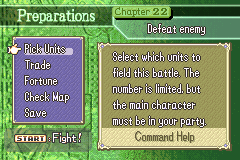 |
Pick Unit: Select which units to field this battle. The number is limited but the main character must be in your party.
Trade: Manage your units' items. If Merlinus is in your party, you can manage items through him as well. Fortune: Valuable battle information can be viewed here as well as tactician data. Check Map: View the map. Check the number and type of enemies. Also check for shops and change your allies' starting positions. Save: Save any changed information. |
Pick Unit: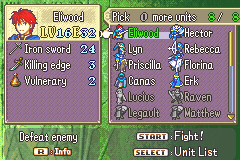 |
You can choose which units to take into combat to support your main characters. (Selected units are in color, non-selected units are in gray. The number of units you can field varies from chapter to chapter.) Press the A Button to select units. You can also press SELECT to choose units from the unit list.
• Press the R button to view the status of a single unit. |
Trade: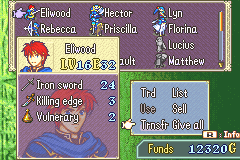 |
You can trade items between units, and after you get Merlinus on your team(by the end of chapter 13x/chapter 16) you can transport items to Merlinus or sell items. Once you select a unit, a command menu will appear.
Trd: Trade items with other units. Use: Use an item. Trnsfr: Trade items with or sell items to your merchant.. List: Display all units' and merchant's items. (Items a unit cannot carry are displayed in gray) Sell: Sell your items. Give: Send all items from the selected unit to your merchant. |
Fortune: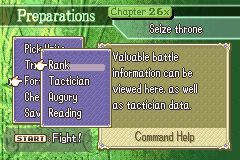 |
Come here to check your army's combat scores and to receive strategic hints. (This is not available in the tutorial.)
Rank: Review your current battle performance. Tactician: View tactician information. (The number of stars indicates your tactician's levels in each category.) Augury: Receive valuable strategic hints on what weapons and strategies to use in the next battle. (Sometimes, this service costs money.) Reading: Review support levels between units. |
Check Map: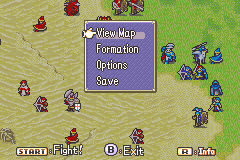 |
Part of preparing for combat means inspecting the upcoming map. You can take a look at enemy unit placement and even change the starting positions of your own units.
View Map: View the map, check the enemy units, and confirm the locations of armories and shops. (Place the cursor on an empty space and press SELECT to display the menu.) Formation: Switch the positions of deployed units (other than the main characters). Option: This is the same as choosing Options on the map menu. Save: This is the same as the Save option on the Preparation screen. |
|
|