
 |
|
|
Map
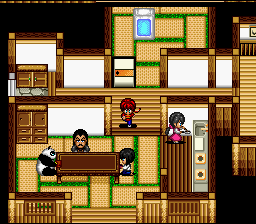
Controls:
- Direction Pad: move character (you can't do it diagonally)
- A button: talk, open, search
- X button: Menu screen
- Start button: Settings menu
* Sound (Stereo/Mono)
* Message Speed (1-9)
Notes about Message Speed: 1 is the fastest speed while 9 is the slowest, where
you have to pass each text manually.
Menu
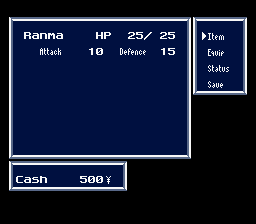
Controls:
- Direction Pad: select option
- A button: confirm selection
- B button: cancel last selection
Options:
- Item: Use this option to enter your inventory. You can use your items if
possible, drop or sort them. You can use the L and R buttons to
see other item pages.
- Equip: With this option you'll be able to change each character equipment.
- Status: Here you can see all about your characters; HP, Level, Experience,
Stats, Equipment, etc.
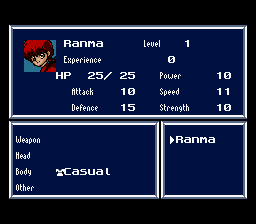
Defense: Strength + Armor bonus + Other bonus
- Save: With this option you can save your progress in the game and continue later.
Fight
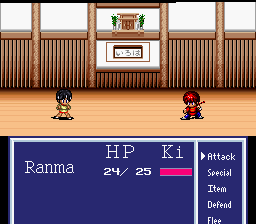
Controls:
- Direction Pad: select option
- A button: confirm selection
- B button: cancel last selection
- X button: rumble
Rumble: This option causes a normal battle to finish randomly, depending on
the characters.
Options:
- Attack: Use this option to attack an enemy.
- Special: Shows each character special. The specials in grey or red
colour can't be used.
- Item: Shows the Item you have, and you can select one to use.
- Defend: Using this option, your character will receive less damage in
one turn.
- Flee: With this option your characters will try to run away from a
normal battle.
Basics
HP: This is the life of each character, and there is a special case:
- HP = 0: Your characters faint, and you won't be able to do anything with
them in that fight. You can revive them by using some items,
and if a battle ends your character will restore with 1
HP. If all your characters faint the game is over.
Ki: This is what Specials use... you only know the amount of it used subjectively...
there are several ways of recovering it:
- Defending: during a fight.
- Using some items: during a fight or at the map.
- Sleeping: in the villages you'll find inns to sleep.
- Getting a Level Up: your Ki will be restored.
Level Up: When you gain a certain ammount of Experience points you'll get a Level Up,
your stats will be increased and your HP and Ki will be
refilled. Actually, in this game you can't know the Experience needed to the
next level.
Dungeons: When you beat the boss of each dungeon there won't be fights in there anymore.
Critical Hit: Sometimes, during an attack, there are possibilities of doing a Critical
Hit, when this occur the screen will flash, and you'll do
the double of your normal damage. The enemies can have Critical Hits too.
|
|