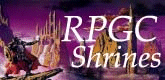
 |
|
|
Battle System
Time to discuss the battle system. The game uses cards to attack, kinda like in the Japanese SNES RPG, Legend of the Super Saiyan. Anyway, lets take a look at the screen below.
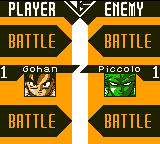
This screen displays which fighter you selected, and the one that the computer starts out with. If the battle allows, you can have more than 1 fighter, but you'll have to switch them. More on that in a second. See those numbers beside the character pics? This shows the number of enemies/allies that are fighting. The most you'll ever have to fight in a story battle is two. But in multiplayer I suppose you can fight as many as you want. Anyway, onto how the battle system itself works.
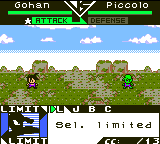
In the upper left corner, is your character's HP, and on the opposite side, your opponent's. Their HP must hit zero to win a battle. Remember how I mentioned an ally? I'll explain that now. If the battle allows you to use 2 characters, you can switch them in or out by using the Select Character command. That's the C on that black bar near the bottom. Or if one of your characters dies, the other ally is brought out and your stuck with him.
Now to explain Basic Commands. That's the B on the bar. If you're attacking, you can either gather power, or use a 3 stage attack (4 if you've gathered power). If you're defending, however, you have the option to move or defend. Defending just has your character...well, defend. Moving on the other hands enhances, and decreases some things. Here's the info for moving:
| In the Air | In the front and back you're vulnerable to Beam Attacks. In the front, your Attack Power is increased, but your defense is decreased. Vice versa for the back. |
| On the Ground | In the front and back you're vulnerable to Damage Attacks. In the back your attack is decreases, and your defense is increased. Vice versa for the front. |
Basic attacks do not take up CC (more on this later).
Now I'll explain Joint Attacks. That would be the J. This section allows you to use support and ability cards (the cards will be discussed in the Card section). The ablitly and support cards may or may not reduce your CC depending on what they are. These are also the cards you pull from your deck.
Time for the Limited Card command. As you probably figured it out, that's the L. These are basically cards that you can use over and over if you have enough CC. All characters can use up to 3 Limited cards, except for Androids 19 and 20, since they can only have 2. To use a Limited Card by going to the menu, team, select the character by hitting the A button and go to "limit".
Now I'll finally explain the CC, or Card Cost. Look back at that last screen. Look in the lower right corner. See that "CC: /13" down there? That's your display of CC. There are various ways to obtain CC. Look at the table below to find out.
| Each time you're the attacker, you get 3 CC. |
| Each time you successfully enter the commands of a Command Card, you get 1 CC for each command. Meaning you'll get 3 if you entered the command of a 3 stage attack. |
| Each time your HP is decreased substantially, you get 2 CC. |
| You will get more CC if your hit in the air by a Beam Attack, and if you're on the ground, you get CC if you're hit by a Damage Attack. The amount depends on the location of the attacker, and the defender. |
Now that I've explained how it works, I'm going to tell you about enemy attack patterns. They rarely use energy cards unless they've gathered power, and I suggest you do the same in order to get more CC, unless you absolutely have to. Anyway, here's the attack pattern:
Enemy attacks regularly
Enemy eventually gathers power
Enemy then uses a 5 stage attack
Enemy uses a Beam or Damage attack
Enemy Repeats process
I'll explain the basic strategy in the walkthrough.
Let's not forget that you get to select a card out of 3 after winning a battle. And it's only ONE card.
That's all for the battle system.